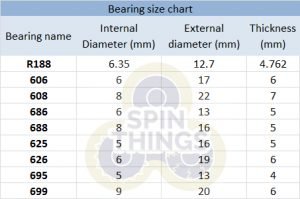Finding out which bearing you have can be a bit of a nightmare. There are so many different kinds of bearing, and all with basic numerical names that finding a replacement, or an upgrade can be tricky. But, help is at hand!
All bearings are categorised by size. The makeup of the races and the ball bearings don’t alter the name of the bearing. For example a Hybrid ceramic 608 bearing won’t be a different shape to a stainless steel 608 bearing.
The easiest way to identify your bearing is to print this image at 1:1 scale and then see which fits your bearing. click “view full size” then save the image and print without any scaling.

Click here for the printout in PDF format
If you don’t have a printer then you can identify your bearing is by measuring it. If you can take the bearing out of your spinner then that’s ideal, but you can probably get an accurate enough reading without removing it.
Using a ruler or a pair of callipers first measure the internal diameter, then the external diameter of the bearing. Note: this is to the inner hole, not the metal bit surrounding the inner hole.
Then, you can use the charts below to identify the bearing in either millimetres or inches.
If you want a bearing that isn’t exactly the one that you have, there are adapters for some of the more common bearings like the R188 and the 608. But bear in mind that if the new bearing has a smaller internal diameter then your existing buttons will no longer fit.
Get Great replacement bearings here
R188 (Spinetic) –
608 (Amazon)
606 (Amazon)